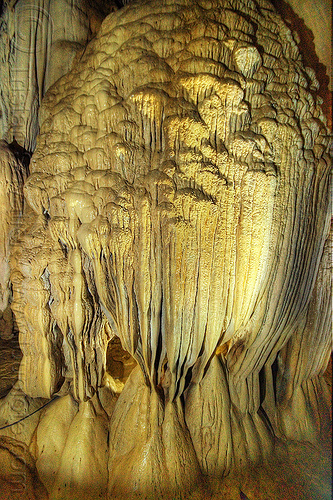TT-HDR - true tone high dynamic range - 91 photos
Photos processed in True Tone HDR.
Those are High Dynamic Range (HDR) photos processed to represent the scene as observed by the human eye, i.e. without some of the surreal effects that can be obtained with "heavy" tone mapping of HDR images.
See also related series: HDR Photography (High Dynamic Range).
I sometimes do HDR processing from a single RAW exposure, since my camera has about 6-stop dynamic range in RAW mode. This is the only possible way to do HDR when shooting a moving subject.
For those wondering about the technical part, here is some information about my workflow for producing tone-mapped HDR images from a single RAW exposure:
- The RAW image is used to generate 3 images using exposure compensation with Photoshop using Adobe Camera Raw: -2EV, 0EV and +2EV. This allows to capture about the entire dynamic range stored in the RAW file. You could also use Lightroom to do that too, or any software than can process those RAW files. In my case, I need to first convert the RAW files into DNG format (using the standalone Adobe CameraRaw Converter) because the version of Camera Raw that I can use with my Photoshop is not compatible with the RAW format of my (recent) camera. But you don't need to go through the DNG step if you have the latest Adobe software.
- The 3 images (-2EV, 0EV and +2EV) are then merged into one HDR image using Photomatix (you could also use Photoshop to do that). This is basically an automatic process with no parameters to adjust.
- The HDR image is then processed with Tone Mapping to obtain a displayable image. I use Photomatix for the tone mapping. There are many knobs that can be adjusted, but in general, to get a True Tone realistic image, I use 25% to 50% intensity in the Tone Mapping dialog. I then save the resulting tone-mapped image in TIFF format.
- If needed, I then correct Chromatic Aberrations using the free and automatic Photoshop plugin from Photoacute, which works very well most of the times.
- I then use standard Photoshop layers to do the usual final adjustments (Level, Curve, Saturation, Color Balance).